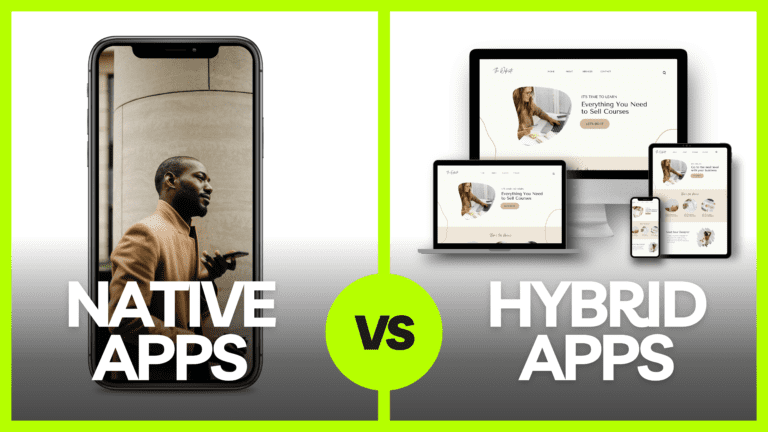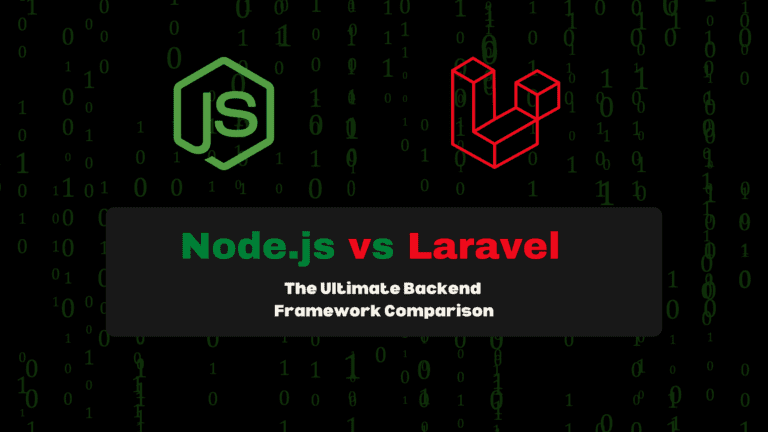In the world of mobile app development, choosing the right framework can make or break your project. With numerous options available, each offering unique strengths and challenges, developers and businesses alike must carefully evaluate their choices. In this article, we’ll explore the Top 5 Mobile App Development Frameworks in 2025: React Native, Flutter, Ionic, Xamarin, and Swift, comparing their advantages, disadvantages, ease of use for developers, and real-world adoption.
Table of Contents:
- Introduction to Mobile App Development Frameworks
- React Native
- Flutter
- Ionic Framework
- Xamarin
- Apache Cordova
- Conclusion and Recommendations
1. Introduction to Mobile App Development Frameworks
Mobile app development frameworks are tools that simplify and accelerate the app creation process. They provide pre-built code libraries, APIs, and tools to enable developers to build feature-rich applications for Android, iOS, and other platforms. The right framework can reduce development time, improve performance, and enhance user experience.
2. React Native
React Native, developed by Facebook, is a popular framework that allows developers to build cross-platform mobile applications using JavaScript and React.
Advantages
- Cross-Platform Development: Write once, deploy on both iOS and Android.
- Rich Ecosystem: Access to numerous libraries and third-party plugins.
- Live Reloading: Real-time updates during development.
- Large Community Support: Vast developer community ensures quick problem resolution.
Disadvantages
- Performance Limitations: May not match native app performance for complex animations.
- Complex Debugging: Debugging large-scale applications can be challenging.
- Native Module Dependency: For some features, additional native development is required.
Companies Using React Native
- Facebook (Facebook Marketplace, Ads Manager)
- Walmart
- Airbnb
Ease of Use for Developers
React Native is highly accessible for JavaScript developers. Its component-based architecture mirrors React for the web, making it straightforward for front-end developers to transition into mobile development.
Learn more about React Native on the official website.
3. Flutter
Flutter, developed by Google, is an open-source framework for building natively compiled applications for mobile, web, and desktop using a single codebase.
Advantages
- Native Performance: Uses Dart language and a custom rendering engine for excellent performance.
- Hot Reload: Instant updates for faster debugging and iteration.
- Customizable Widgets: Offers a rich library of pre-built and customizable widgets.
- Single Codebase: One codebase for multiple platforms.
Disadvantages
- Dart Learning Curve: Developers unfamiliar with Dart may need extra time to learn.
- App Size: Flutter apps tend to have larger file sizes.
- Limited Libraries: Some third-party libraries are not as mature as React Native’s ecosystem.
Companies Using Flutter
- Google (Google Ads, Google Pay)
- Alibaba
- BMW
- eBay Motors
Ease of Use for Developers
Flutter is developer-friendly with its robust tooling and hot reload feature. However, new developers must first learn Dart, which could slow initial onboarding.
Explore Flutter on the official website.
4. Ionic Framework
Ionic is an open-source framework that uses web technologies like HTML, CSS, and JavaScript to build hybrid mobile apps.
Advantages
- Web-Based Development: Familiar tech stack for web developers.
- Cross-Platform: Create apps for Android, iOS, and web from a single codebase.
- Pre-Built UI Components: A rich library of UI elements for faster development.
- Integration with Capacitor: Allows developers to access native device APIs.
Disadvantages
- Performance Issues: Heavy reliance on WebView can lead to slower performance compared to native apps.
- Plugin Dependency: Complex native features require additional plugins.
- Limited Native Feel: Apps may lack the native look and feel.
Companies Using Ionic
- MarketWatch
- Diesel
- McDonald’s
- Amtrak
Ease of Use for Developers
Ionic’s simplicity and reliance on web technologies make it a breeze for front-end developers. It’s especially appealing for teams transitioning from web to mobile.
5. Xamarin
Xamarin, a Microsoft product, is a robust framework for building cross-platform apps using C# and the .NET ecosystem.
Advantages
- Native-Like Performance: Leverages native APIs for high-performance apps.
- Code Reusability: Share up to 90% of the codebase across platforms.
- Microsoft Ecosystem Integration: Excellent support for Azure, Visual Studio, and other Microsoft tools.
Disadvantages
- Steep Learning Curve: Developers must be proficient in C# and .NET.
- Heavy Apps: Xamarin apps tend to have larger file sizes.
- Community Size: Smaller community compared to React Native and Flutter.
Companies Using Xamarin
- Microsoft
- Siemens
- UPS
Ease of Use for Developers
Xamarin’s integration with Visual Studio and strong debugging tools make it appealing for experienced .NET developers. However, the learning curve might be steep for newcomers.
Visit Xamarin’s official site for more details.
6. Apache Cordova
Apache Cordova is an open-source framework that enables developers to create hybrid mobile apps using web technologies like HTML, CSS, and JavaScript.
Advantages
- Cross-Platform Support: Allows development for multiple platforms with a single codebase.
- Access to Native Features: Provides plugins to access device-specific features like cameras, GPS, and file systems.
- Wide Range of Plugins: Extensive library of plugins for enhanced functionality.
- Easy Deployment: Straightforward to deploy apps across different platforms.
Disadvantages
- Performance Limitations: Apps may have slower performance compared to native apps.
- Dependence on Plugins: Heavy reliance on third-party plugins for advanced features.
- Outdated Libraries: Some plugins may lack regular updates or maintenance.
Companies Using Apache Cordova
- Wikipedia
- Adobe (previously PhoneGap)
- Untappd
Ease of Use for Developers
Apache Cordova is easy to learn for web developers due to its use of standard web technologies. However, optimizing performance for more complex applications may require additional effort.
Explore Apache Cordova’s documentation here.
7. Conclusion and Recommendations
Each of these frameworks has its strengths and weaknesses, making them suitable for different use cases:
- React Native: Ideal for startups and businesses seeking fast cross-platform solutions.
- Flutter: Best for those prioritizing performance and customizable UI.
- Ionic: A great choice for web developers transitioning to mobile.
- Xamarin: Suitable for enterprises and .NET developers.
- Swift: Perfect for building high-performance iOS-exclusive applications.
Ultimately, your choice will depend on your project requirements, team expertise, and target audience. For large-scale cross-platform development, React Native and Flutter are excellent. For iOS-only apps, Swift remains unmatched.
By carefully weighing these options, you’ll ensure your mobile app achieves both technical excellence and user satisfaction.